Smart Match Updates: Even More Options for Team Building
Smart Match is the most flexible and most powerful team matchmaking tool available, and, with the help of the user feedback we’ve heard, we continue to improve on it with this release:
- Student to student preferencing: you can now choose to let students select preferred teammates and/or students they want to avoid being placed with.
- New option to match students only within their course section: new “All the Same” option enforces students only be matched with like students for things like course section or any other hard requirement.
- Performance improvement for large programs or programs that use a large number of matchmaking criteria.
Student Placement Metrics
- After running Smart Match, you can view how successful student placement was and a list of any unmatched students. You can run Smart Match again or reset it altogether (with the new Reset function) if you want to try different matchmaking criteria.

Redesigned Student Bidding
Sleek new mobile-friendly view for students to rate their project preferences. Remember: you can now add additional questions to collect info from students beyond their project preferences if you would like, and that info can be used to power your Smart Match.
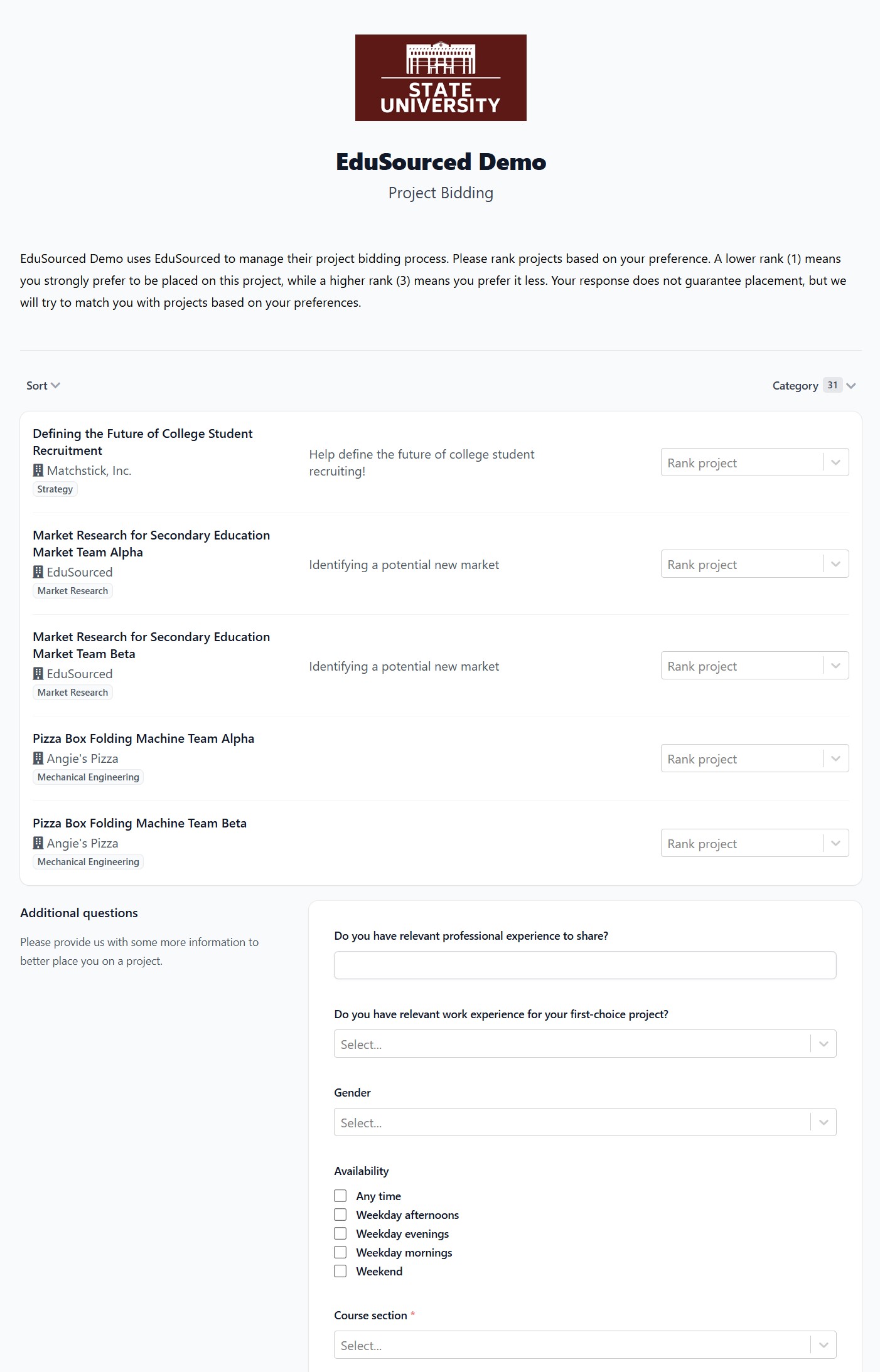
Project Preview
This feature is an option to allow students, even if they have not yet been added to your EduSourced workspace, to freely browse the projects listed in your Accepted tab. This feature isn’t needed by every program but is popular for multidisciplinary programs that recruit students and integrates with our program application feature. Project Preview has been redesigned with the sleek new interface from Bidding.
Everything Else
- Student custom fields can now be toggled to be included in CSV student imports. To setup or edit student custom fields, go to Settings > Custom Field Editor > Student.
- New scale-based survey questions default to likert scales since that is the most popular option. You can still customize or create your own scales, of course!
- Natural sorting is now applied to alphabetical ordering. Example: Project 2 now comes before Project 10 for a more intuitive listing of projects.




