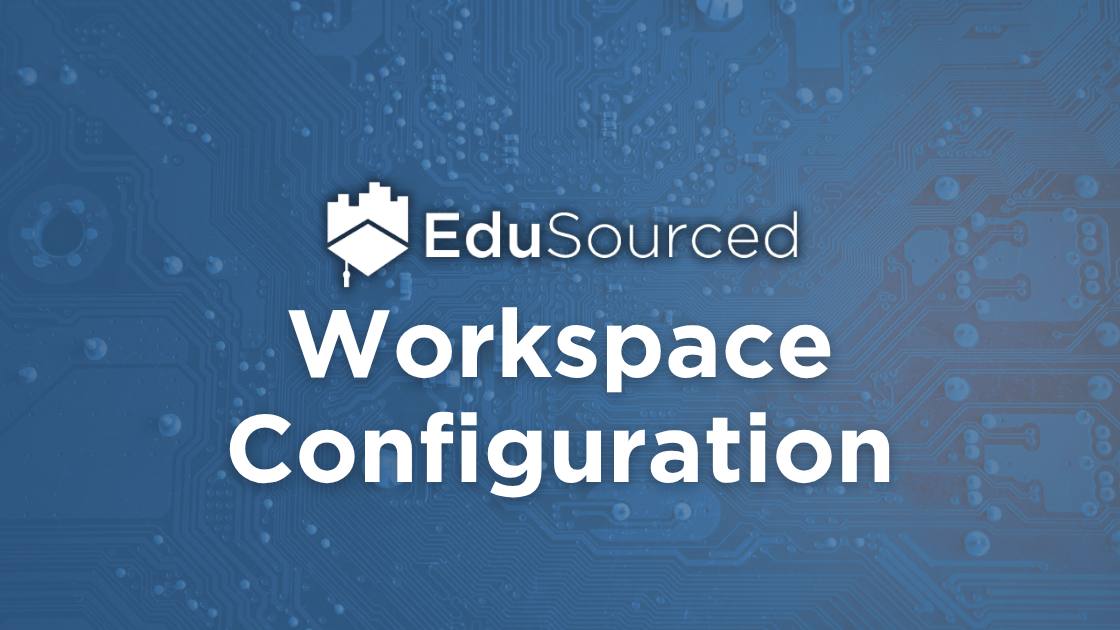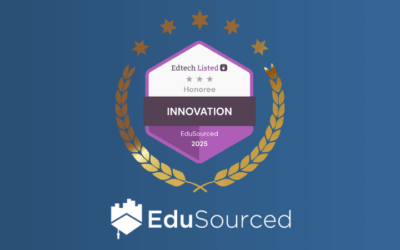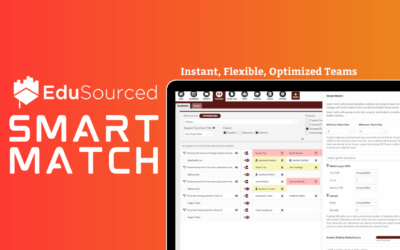Every project-based learning course and program is unique, which is why we have made EduSourced the most flexible solution available for Experiential Learning management. This update builds on this with a new Workspace Configuration page, now available to all Admin users in your Settings to allow deep flexibility to customize or update your EduSourced workspace as needed.
Enable New Features
Tools like Project Spending, Project Health, and more can now be enabled or disabled as needed. Many of these tools have their own detailed configuration but can be enabled/disabled from this configuration page.
- Project preview: Display projects in your Accepted tab to users (usually students) who may not yet have an EduSourced account. This is commonly used in programs that actively recruit students and programs that want students to evaluate potential projects before they formally join the program or enroll in the course. Although this is most commonly used for students, it can also be enabled for instructors and mentors.
- Student applications: can be enabled to collect student applications to your program. Most commonly used in interdisciplinary EL courses and boutique student consulting programs that seek to proactively recruit students and vet them.
- Project health: enable for users to report, in real-time, on their project sentiment as on-track, at-risk and off-track. Includes real-time email notification to instructors and program admins when at-risk or off-track entries are recorded.
- Project time tracking: prompt students to log what they have worked on, and for how long, to their team. Can optionally be made visible to clients for transparent reporting.
Control Visibility and Ensure Privacy
Some programs and courses like to hide organization names from students during project bidding (to avoid the common issue of students piling onto big name company projects). Client access can now be tightly restricted including enabling/disabling client view of project tasks, the student time tab can now be made visible or hidden for clients and client contacts can be made hidden or visible within projects. The latter is helpful for EL courses with first-year students and other early-curriculum programs where faculty wish to reduce student and client touchpoints.
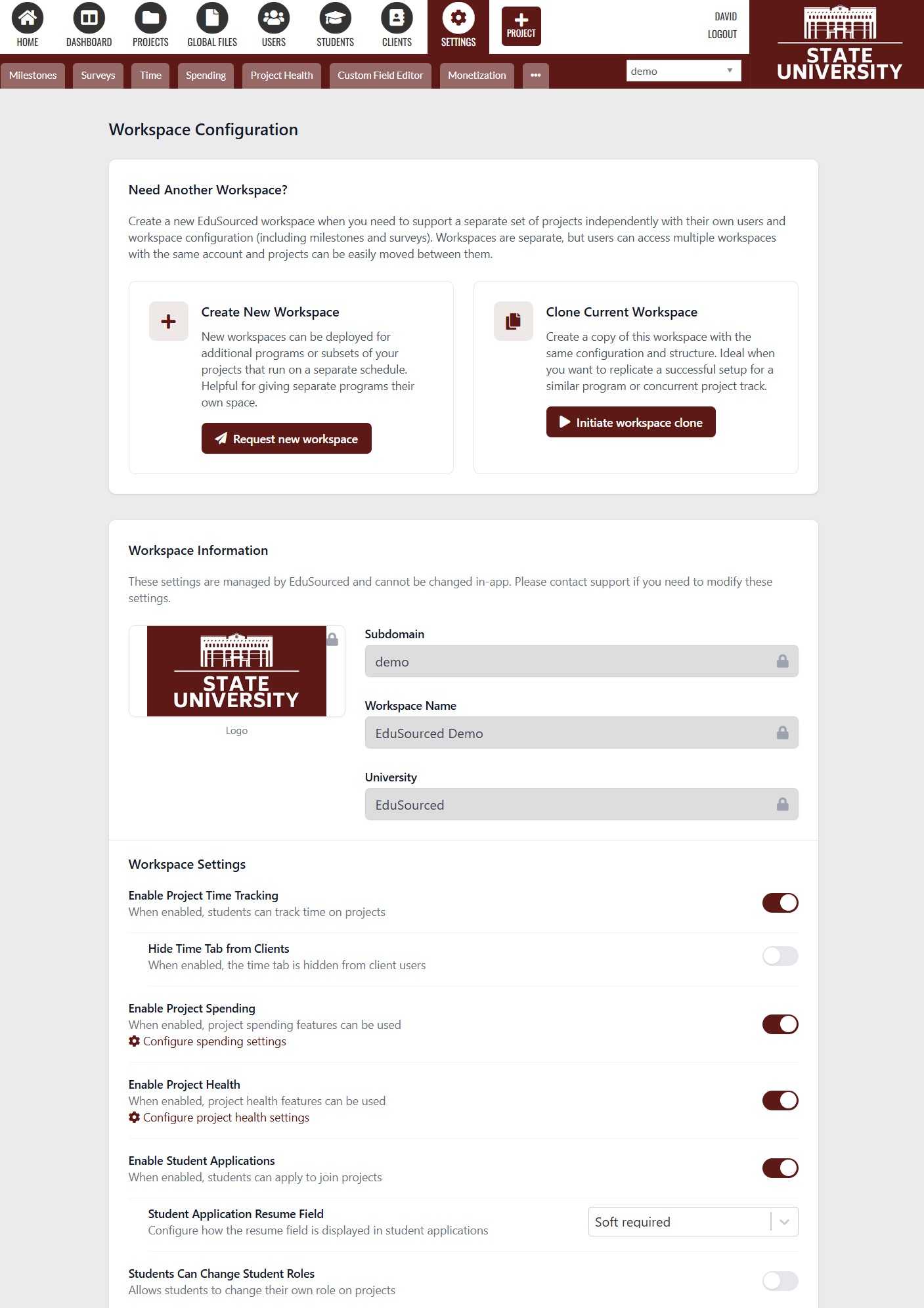
Initiate New Workspaces
New buttons to create a new workspace and clone an existing workspace have been added to make it easy to request new EduSourced workspaces. Additional workspaces are often used to support separate EL courses or programs or separate a previously centralized EL program into their own workspaces. A common example of this is a school decrentralizing college-organized EL courses into individual departments managing them.
SSO Login Now Integrated with Project Intake Form
Some schools recruit projects directly from faculty. To support this, the EduSourced intake form now supports faculty SSO login so they can use their existing university account, even when acting as a project client.
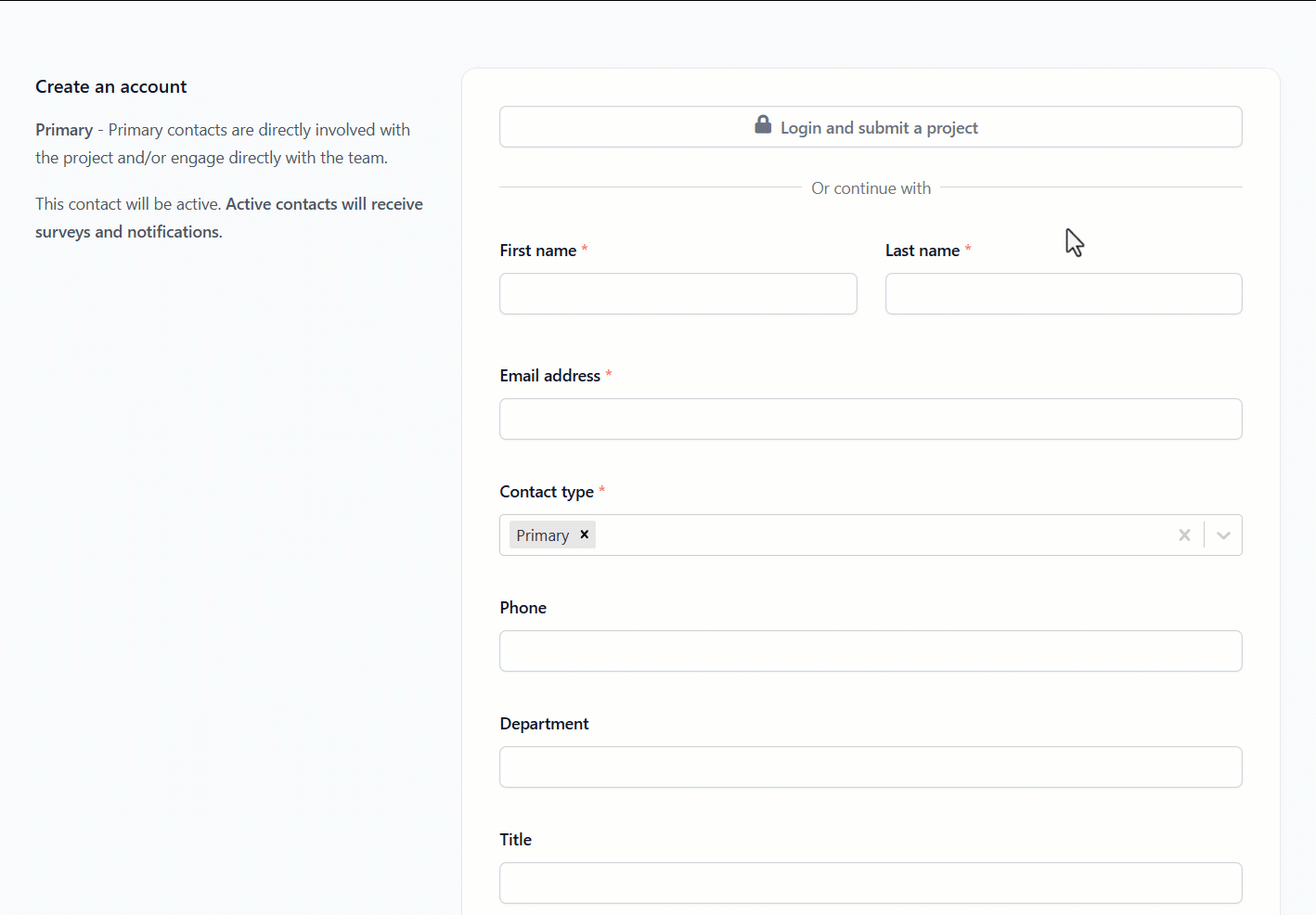
Minor UI Improvement
Archived project list now defaults to sorting by newest to oldest since we have observed that users typically want to see recent projects in that view.