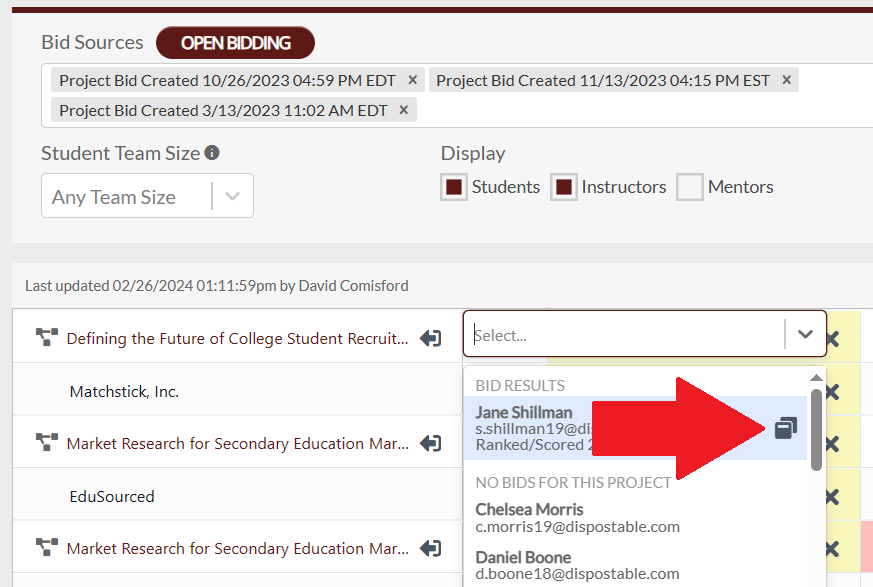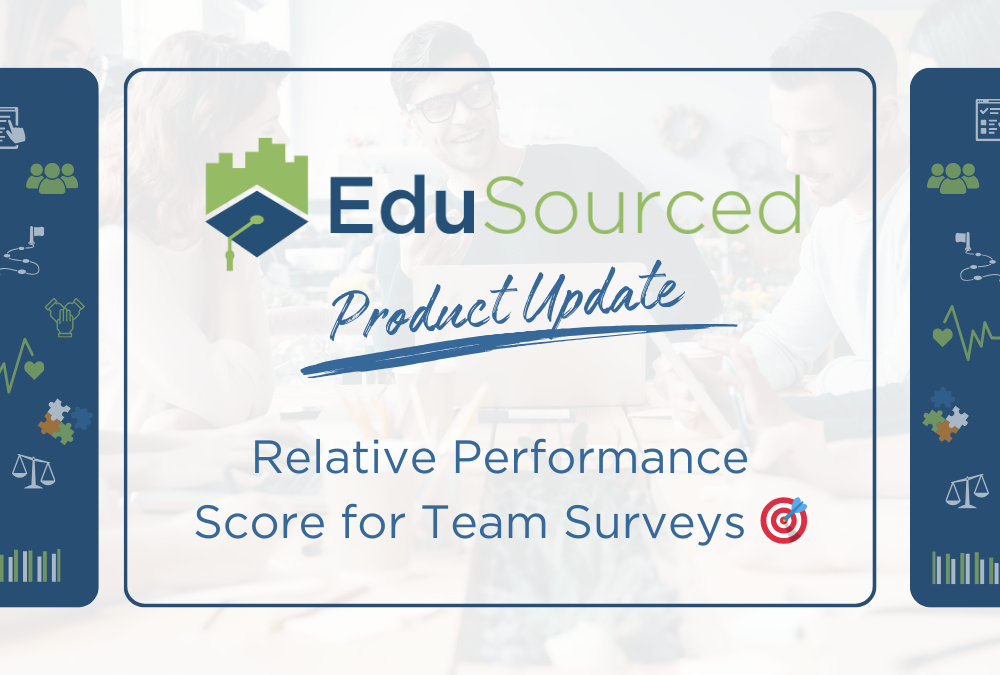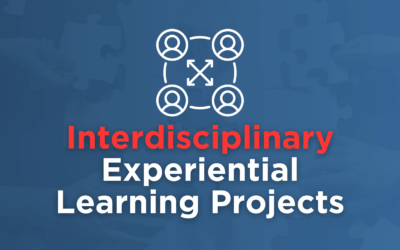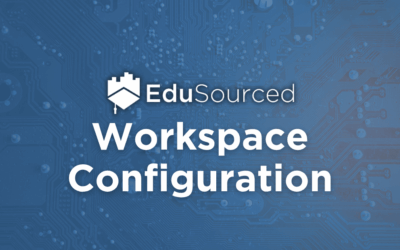- Surveys and Survey dashboard: now updated to include a Relative PErformance Score (RPS)
- TeamBuilder: the team grid UI has been upgraded so individual students can be clicked for a deeper view
Relative Performance Score (RPS)
The Relative Performance Score indicates individual student contributions and performance, as measured by the peer review, relative to their team. This score calculation is based in part by this paper which demonstrates the value of conducting peer review on overall team performance and the importance of identifying individual contributions to teamwork.
To accomodate this calculation, the surveys dashboard has been upgraded to display more information about student performance, including the RPS. To view these details, click Expand on the Surveys Dashboard and you will now see a several granular scores, depending on the survey type you have sent. Hover over each value for a detailed representation of what they represent. Outlined in Red below is the RPS for a team survey.
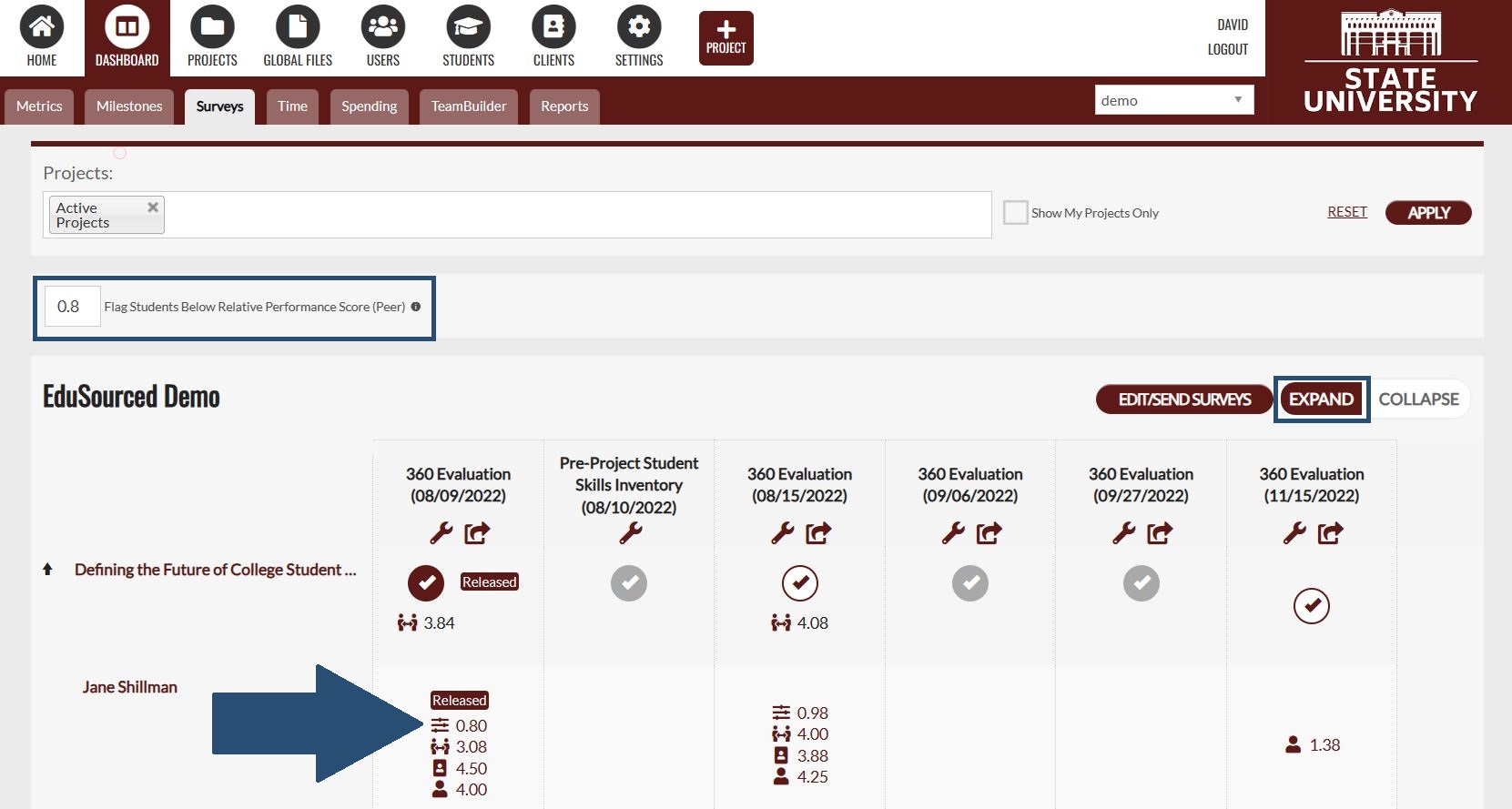
TeamBuilder is Now More Interactive
After observing users interact with TeamBuilder on training sessions, we noticed it was common to try clicking the student names in the grid, so we made them clickable! Clicking any student will pop open the team slideover view with the clicked student highlighted to display more infomration about them, in the context of their team.
Step 1: Click student name
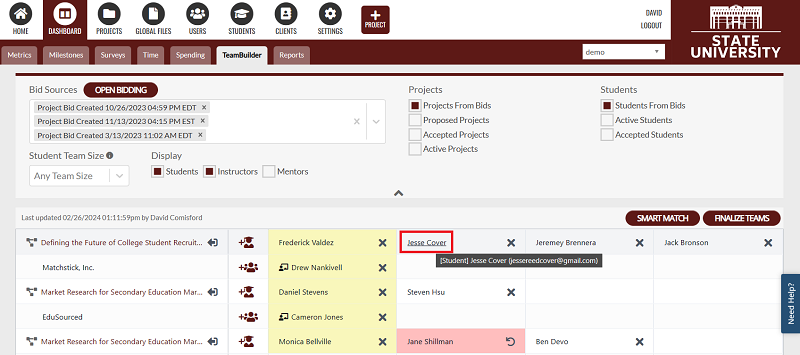
Step 2: View a detailed look at the student in the context of their team.
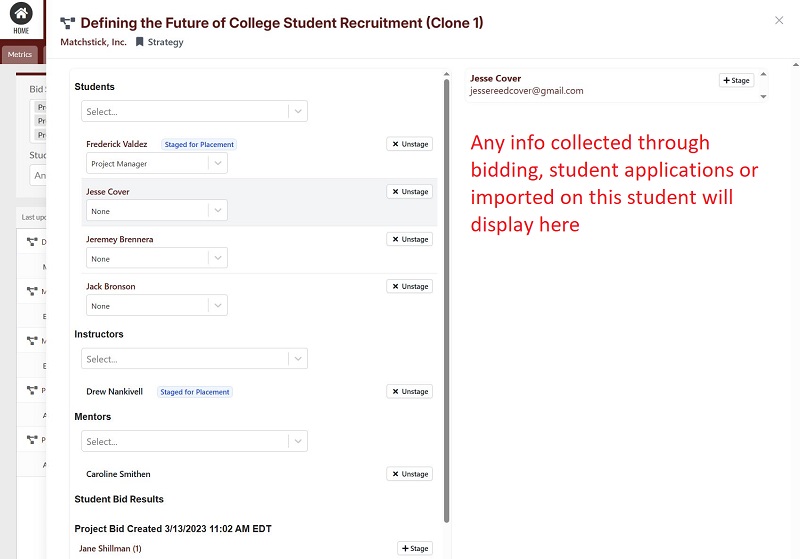
TeamBuilder Student Preview
In TeamBuilder, students can now be previewed without adding them to a team by clicking the more details button next to their name.