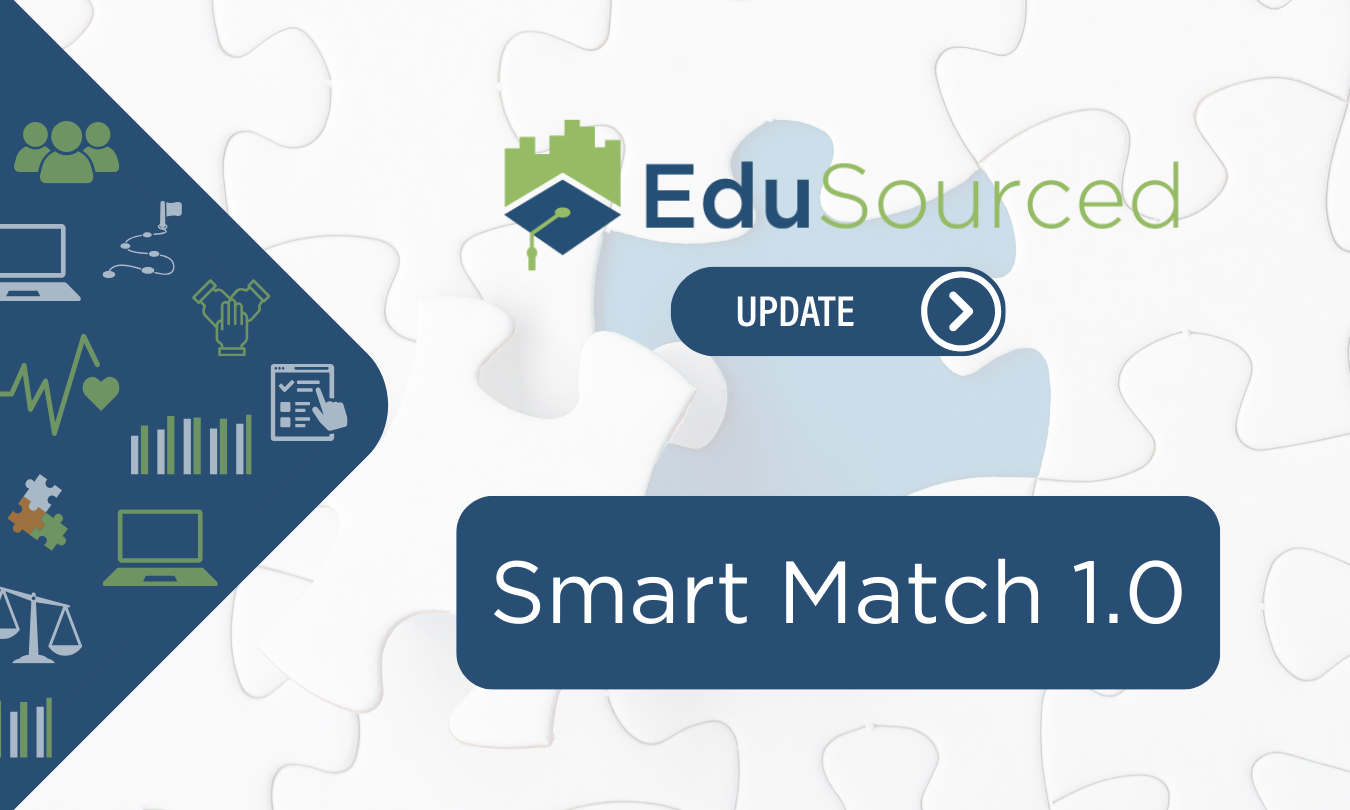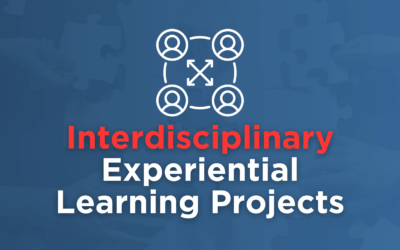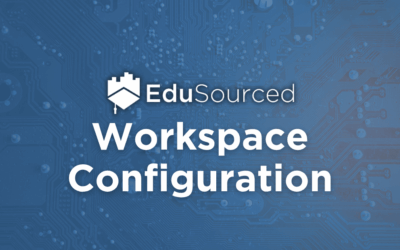Smart Match 2 Now Available
Note: Smart Match has been replaced with Smart Match 2, a much more powerful and (highly configurable!) automated, optimized team matching system.
What is Smart Match?
Smart Match is a new tool within EduSourced TeamBuilder for automatically filling in teams based on desired team size and maximizing student satisfaction! The tool puts the most students on their highest rated projects possible. We know how time-consuming student team formation can be, especially for larger courses, and this feature is designed to help.
When testing this on real project placement data, we found a 60-80% match between the auto placement and actual, human supervised student project placements. Not bad for a single click!
How do I use Smart Match for student team formation?
Step 1: have students complete a round of bidding
Step 2: go to Dashboard > TeamBuilder and click Smart Match
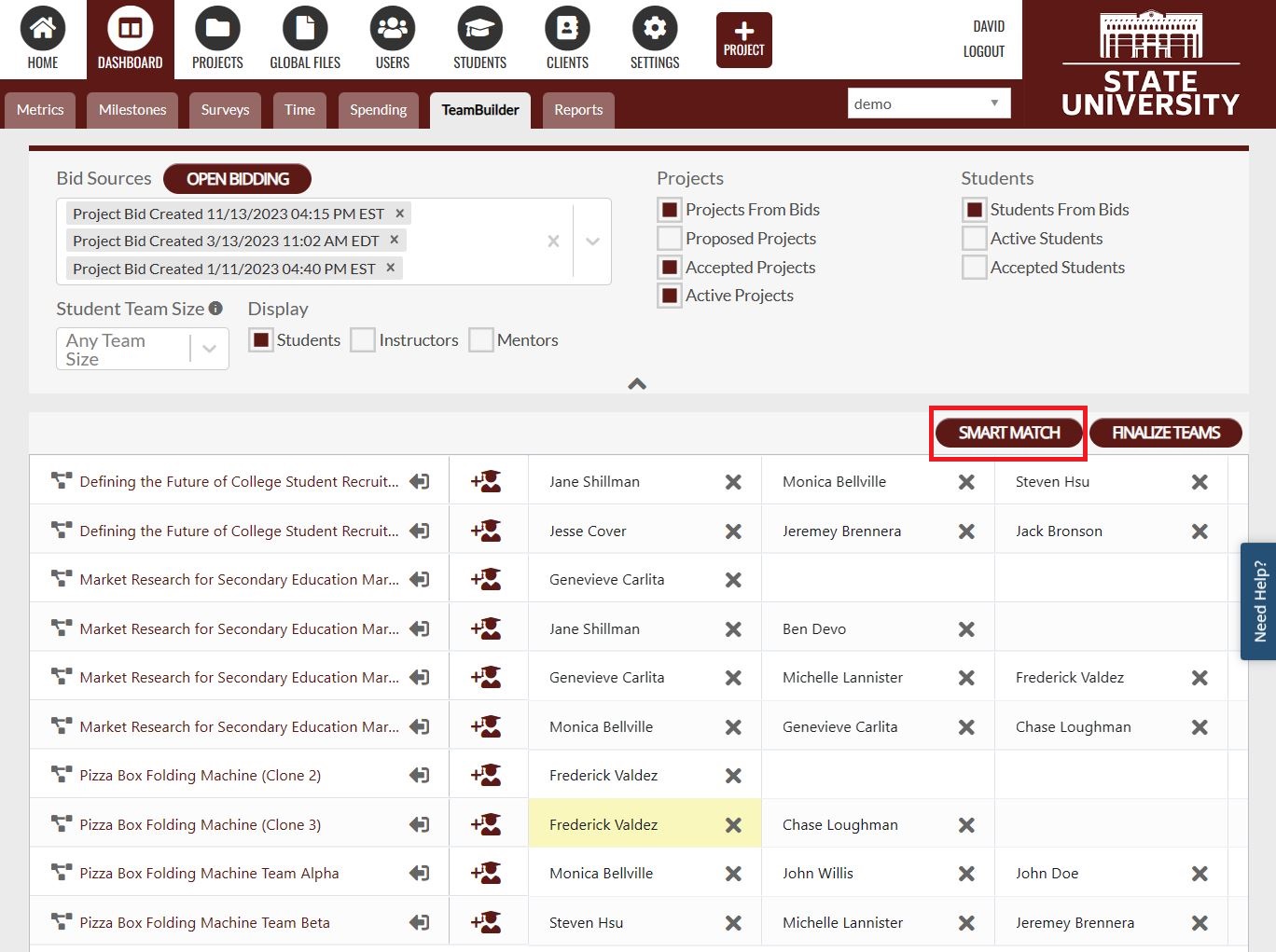
Step 3: set your parameters and click Perform Match
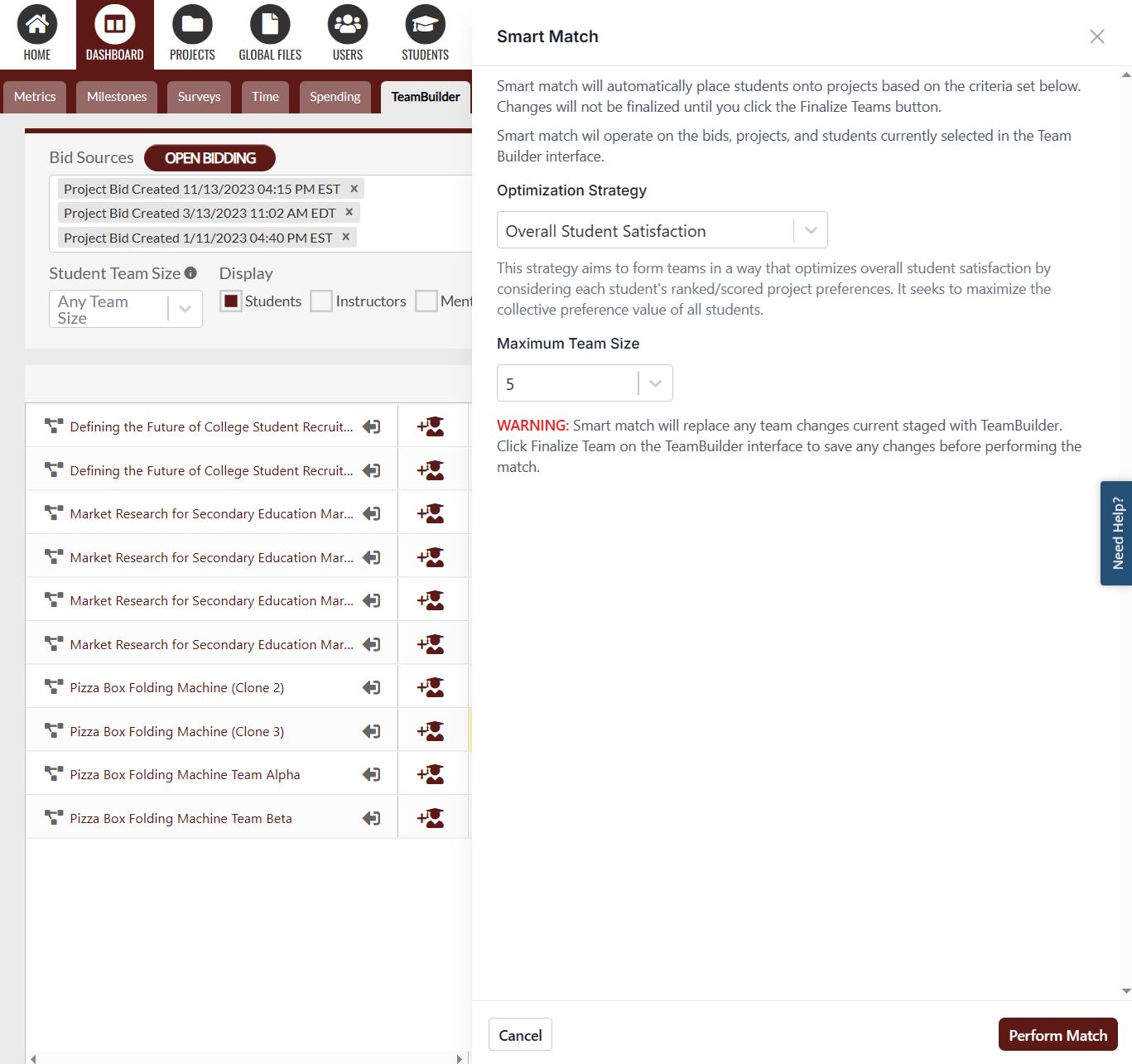
We recommend reviewing the match from within TeamBuilder and, when you are satisfied, click Finalize Teams and you are done!
What’s next?
This is just version 1.0 and v2 will provide slider scales for custom weightings of your chosen attributes (some programs seek to maximize diversity, others seek aligned availability schedules, etc.). Stay tuned!